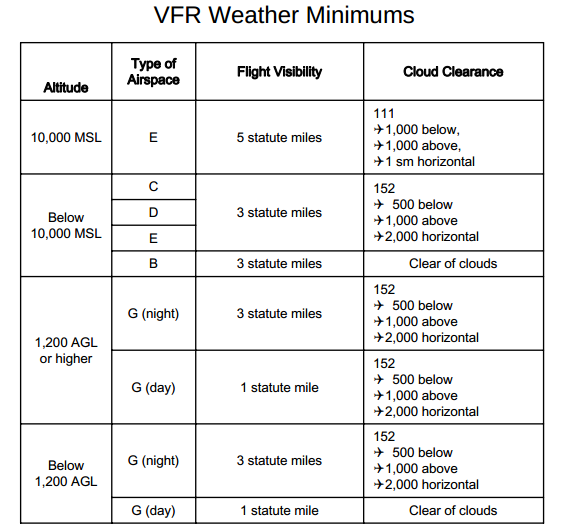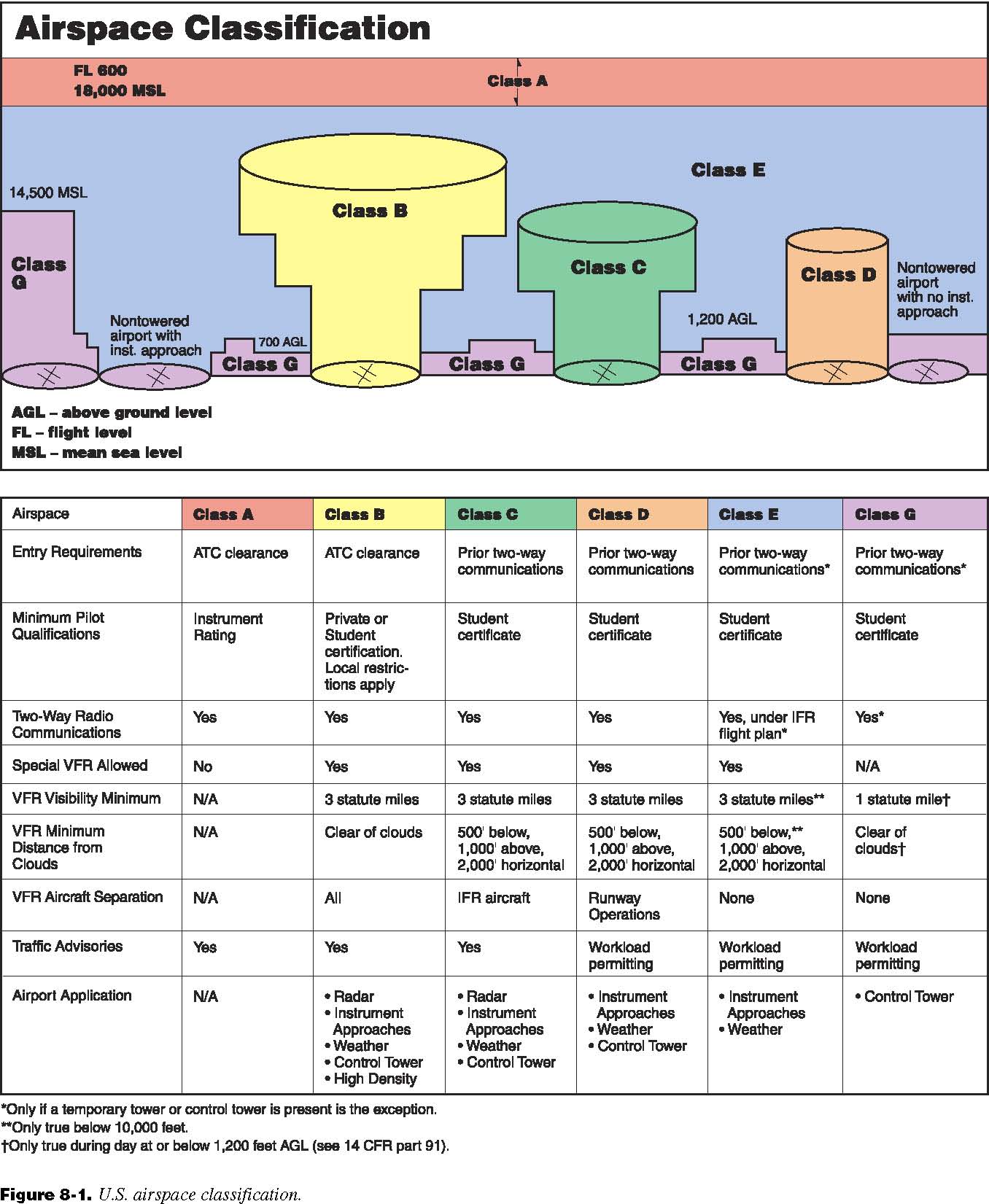IFR Training Notes
From The Dumping Ground
Section Notes
IFR Cross-Country Flying
GPS
- Minimum number of satellites needed:
- 2D: 3
- 3D: 4
- (Sporty's) IFR GPS system must have (King: RAIM)
- 5 satellites.
- 4 satellites and 1 WAAS satellite.
- 4 satellites and barometric altitude input.
- Additional satellites improve accuracy and provide redundancy.
- To know if a GPS system is approved for IFR, check for approval record in the aircraft’s Flight Supplement Manual.
- GPS units MUST be panel mounted in order to be IFR approved.
- Handheld GPS (VFR-Only) units cannot be used for primary IFR navigation, but can be used as a secondary aid for situational awareness.
- The GPS' database MUST be current to be used for IFR navigation. Expired databases can still be used for VFR navigation.
- Verify the validity of all waypoints before and during the flight.
- GPS allows for optimal routing and altitudes.
- WAAS augments the GPS position through the use of ground stations.
- WAAS provides higher accuracy and reliability.
- TSO for WAAS: C145 or C146.
- TSO for non-WAAS: C129 or C196
- WAAS units:
- Are standalone units that do not require other navigation aids.
- Provide fault detection and exclusion. (Requires 6 satellites)
- Do not require a RAIM check.
- Non-WAAS units:
- Are not standalone units and require that other navigation aids be present.
- RAIM must be available for the entire route, including the approach to the destination.
- RAIM uses either an additional satellite or a barometric altitude input to validate the GPS location.
- Technically Advanced Aircraft: An aircraft having a GPS navigation system, a moving map display and an auto-pilot.
- Global Navigation Satellite System (GNSS) includes satellite-based systems from other countries.
- GPS is part of the FAA's NextGEN initiative to bring in new technologies.
- GPS Constellation:
- 31 satellites.
- Orbiting 12,000 miles above the earth.
- Two orbits every 24 hours.
- Transmits signals to GPS receivers.
- RNAV = ARea NAVigation.
- GPS
- Inertial Nav Systems (INS)
- DME/DME
- RNAV-1 - 1nm accuracy, 95%
- RNAV-2 - 2nm accuracy, 95%
- If the FAA questions make no reference to WAAS, then the question is asking about non-WAAS equipment.
En-route Charts
- Types of charts:
- Low Altitude: Surface up to FL180.
- High Altitude: FL180 and above.
- Airspaces for B, C and D are indicated by letters in a box next to the airport information.
- Airspace designated as:
- Restricted Airspaces:
- Outside boundaries are shown in blue fencepost-like lines.
- Inside boundaries (between two restricted areas) are shown in thin, solid blue lines.
- Prohibited Areas:
- Security or national welfare.
- Shown in the same way as restricted airspaces.
- Military Operations Area:
- Shown with brown fencepost-like lines.
- Separate certain non-hazardous military activities from IFR traffic.
- B: Solid blue outline, blue shade.
- C: Dashed blue outline, blue shade.
- D: No outline or shading
- Restricted Airspaces:
- Military Training Routes:
- High-speed, low-altitude training.
- Below FL100.
- Speeds above 250 KIAS.
- Shown in solid brown lines.
- Narrow line: Width is 5 nm on each side of line.
- Wide line: Width is 10 nm on each side of line.
- IR: IFR
- VR: VFR
- Are depicted for all IR and only VR if any part of the route extends above 1,500' AGL.
- High-speed, low-altitude training.
- Charts Depict:
- Limits of controlled Airspace
- Military training Routes
- Special use airspace
- Victor Airways
- Low Level Airways that start at 1200’ AGL and go up to FL180 (18,000’ MSL, Class E).
- Identified by V and numbers.
- Based on VORs.
- May be flown using RNAV.
- Span 4nm on each side of the line.
- If longer than 100nm, they are 4.5° on either side of the VOR radial.
- Filled-in navigation symbols indicate compulsory reporting point if not in radar coverage.
- Minimum required equipment to determine an intersection: 1 VOR Receiver.
- If only one VOR receiver is present, the best way to determine an intersection is to utilize DME in addition to the VOR receiver.
- Change Over Point (COP):
- Bend in the airway.
- COP symbol (vertical bar with horizontal bars out on top and bottom).
- Halfway point in miles.
- Frequencies that are underlined do not provide any voice capabilities.
- To determine which chart to use for a given airport, information is contained in the Chart Supplement (H for High Level, L for Low Level)
- T-Routes
- May be flown with various types of RNAV.
- Base normally is 1,200' AGL.
- Up to FL180.
- Shown in blue.
- Jet Routes
- Shown on the High Level chart.
- Identified by the letter J.
- FL180 to FL450.
- Q-Routes
- Shown on the High Level chart.
- May be flown by various types of RNAV
- Identified by the letter Q.
- Shwon in blue.
- FL180 - FL450.
- Y-Routes
- Shown on the High Level chart.
- Require GPS.
- Identified by the letter Y.
- FL180 - FL450.
Airway Altitudes
- MEA: The lowest published altitude which give you:
- Obstacle clearance requirements.
- Acceptable VOR navigational signal coverage.
- MOCA:
- Guarantees obstruction clearance.
- If within 22nm of VOR, navigational signal coverage.
- Represented by an asterisk (*) before the altitude.
- Obstacle clearances - Within 4nm on either side of route:
- 1000’ within a non-mountainous area.
- 2000’ within a mountainous area.
- The lowest altitude for crossing a radio fix, beyond which a higher minimum applies, is the MEA at which the fix is approached if no MCA is specified.
- If a radio fix has an MCA flag (an ‘X’ within a box), climb to the MCA altitude before you reach the fix.
- The perpendicular bars on an airway at a fix indicate an MEA, MOCA or MAA change.
- Altitudes shown in blue and appended by a G indicate the MEA for GPS usage.
- MRA:
- Minimum altitude to receive an off-airway radio signal to identify an intersection.
- The fix is represented by an MRA flag (an ‘R’ within a box).
- Do not apply when using GPS.
IFR Flight Operations
- Class G airspace:
- The airspace where ATC does not control traffic.
- Represented by shaded brown areas on the low level en-route chart.
- Transition Area: 700’ up to and terminating at the base of the overlying controlled airspace.
- The ARTCC controls IFR flights between terminal areas.
- RCO: Remote communication point for local FSS.
- Runway lighting is indicated on the chart by:
- L - Runway lights are on all night.
- (L) - Pilot controlled lighting.
- Airports shown in brown on the low-level en-route chart are non-towered airports without an instrument approach.
- Airports shown in green on the low-level en-route chart are non-towered airports with an instrument approach.
- Service Volume Distance: Maximum distance you can get adequate navigation signals.
- When flying off-airways, every fix you have used to define your route becomes a compulsory reporting point.
Departure and Arrival Procedures
Departure Procedures
- Types of Departure Procedures (DP):
- Obstacle Departure Procedures (ODP)
- Standard Instrument Departures (SIDs)
- Obstacle Departure Procedures:
- Provide obstacle clearance.
- Provide the least restrictive route.
- Can be in textual and/or graphic form.
- Obstacle Departure Procedures may be flown even if not assigned by ATC.
- Obstacle Departure Procedures should be flown unless ATC assigns different procedure or radar vectors.
- Climbing turns should not be started until the aircraft has reached 400' AGL.
- Standard Instrument Departures:
- Graphic with text description.
- Provide obstacle clearance.
- Reduces workload for pilots and ATC.
- ATC clearance is required.
- Simplifies clearance.
- Reduces radio frequency congestion.
- When taking off into IFR conditions, contact departure control only when advised by the tower.
- The minimum climb is 200’/nm.
- To fly a standard instrument departure procedure, the pilot must possess the procedure chart.
- "Climb via SID" compliance:
- Lateral (course or heading)
- Speed
- Altitude
- Top Altitude
- Not the filed altitude in the flight plan.
- Is the "maintain" altitude for the SID.
- "Except Maintain" modifies the top altitude for a SID.
- "Climb and Maintain"
- Cleared for unrestricted climb.
- Speed restrictions still apply.
- "Climb Via" cancels speed restrictions unless restated.
- If ATC vectors you off of the SID:
- ATC will assign "Proceed to, Climb via"
- SID cancelled unless ATC tells you to expect to resume SID.
- Diverse Departure
- Maintain runway heading.
- Cross departure end of the runway at or above 35' AGL.
- Maintain a minimum climb gradient ≥ 200 ft/nm.
- First turn should be no lower than 400' AGL above the departure end of the runway.
- Turn in the shortest direction to the first fix.
- Diverse Vector Area
- Visual Climb Over Area (VCOA): Visual climbing turns over the airport.
- If no departure procedure is available, pilot must depart at their own risk and discretion.
- DPs and STARs simplify clearance delivery procedures.
Arrival Procedures
- STARs provide a transition from the en-route chart to the start of the instrument approach procedure.
- Common route on a basic STAR is shown by heavy black arrows.
- ATC will issue a STAR when they deem it appropriate, unless the pilot requests "NO STAR" in the flight plan.
- Do not change altitude unless cleared to by ATC.
- "Descend via STAR"
- Comply with lateral flight path.
- Comply with charted speed restrictions.
- Comply with published altitude restrictions.
- Descend to the bottom altitude.
- "Cleared" is NOT a "Descend via" clearance.
- Bottom Altitude on a STAR:
- Lowest altitude published/authorized.
- NOT the MEA.
- NOT any altitude on an approach.
- STARs with only EXPECT altitudes, ATC will NOT issue a "Descend via" clearance.
- To utilize a STAR, the PIC must have the chart available.
- ATC speed adjustments:
- Are independent of a "Descend via".
- "Descend via" cancels speed adjustments.
Instrument Approaches
Approach Chart Format
- Approach Chart Sections
- Procedure Identification
- Pilot Briefing Information
- Plan View
- Profile View
- Landing Minimums
- Airport Diagram
- ATIS is updated whenever there is any change in weather information.
- If the ATIS does not specify any sky conditions, it means:
- Ceiling is more than 5000’.
- Visibility is more than 5nm.
- ILS approaches include both a localizer AND a glide slope.
- DME capabilities are indicated by a channel number in the navigation aid identification box.
- The MSA diagram in the plan view provides obstacle clearance of 1000’ within a 25nm radius of the navigational facility. Usually referenced for each sector in the area.
- The IAF is the start of the instrument approach procedure. Can be a point or the start of a procedure turn.
Course Reversal
- Procedure Turn: A standardized way of reversing course to get lined up on the final approach.
- Procedure turns are only allowed if shown on the approach chart.
- The maximum speed allowed for a procedure turn is 200 kts IAS.
- Descending is allowed once established on the outbound leg after crossing the IAF.
- NOTE: The course video says you can start your descent once you pass over the IAF. However, the quiz stated you can descend once you read back your clearance and report when descending. Which is true?
- You are not allowed to make more than one circuit in a holding pattern unless approved by ATC.
Instrument Landing System
- Components:
- Localizer - Left/Right guidance.
- Glide Slope - Descent guidance.
- 5º wide - 2.5º on each side.
- When tracking inbound on the localizer, make any heading corrections no more than 2º.
- Marker beacons:
- Outer - blue, dash dash. (~5 nm)
- Middle - Amber (yellow), dot dash. (~0.5 nm)
- Inner - White (optional), dot dot. Six dots per second and flashing white light.
- The middle marker and the missed approach point are usually located in about the same location.
- If an outer marker is inoperative, you may substitute a compass locator or precision radar.
- A compass locator is an NDB located at the outer marker (LOM) or middle marker (LMM).
- Locator will be identified by the first two letters of the localizer if located at the outer marker or the last two letters of the localizer if located at the middle marker.
Profile View
- The lowest altitude that you can intercept the glide slope is referenced by the location of the lightning bolt arrow. The altitude specified at that point is the lowest altitude.
- The lowest altitude that you intercept the glide slope is called the final approach fix.
- If glide slope and localizer are centered, but the airspeed is too fast, initially adjust power only.
- When the groundspeed increases, the rate of descent must increase in order to stay on the glide slope.
- The rate of descent on the glide slope is dependent on ground speed.
Minimums Section
- Aircraft Approach Categories are determined by taking 1.3 times the stall speed in landing configuration (VSO) at maximum gross landing weight.
- Category A - 0-90kts
- Category B - 91-120kts
- Category C - 121-140kts
- Category D - 141-160kts
- If you are maneuvering at a speed faster than the category at which you are calculated to be, you need to use the next category for determining minimums.
- If you are maneuvering at a speed slower than the category at which you are calculated to be, you need to use the category at which you are calculated to be, not the lower category.
- Decision Height:
- Minimum approach altitude on any approach using a glide slope.
- Usually is about 200’ AGL.
- Usually is around the location of the Middle Marker.
- Usually is around the location of the Missed Approach Point.
- With the glide slope, the minimum altitude is DH and is the point at which you decide to execute the missed approach if the runway is not in sight.
- Without a glide slope, the minimum altitude is MDA, which is an altitude that you descend to while inbound on the localizer. (Height Above Touchdown)
- Visibility requirements are given in statute miles, not nautical miles.
- For a sidestep approach, you are not allowed to perform the sidestep maneuver until you have the landing runway in site. The maneuver is a visual maneuver, not an instrument maneuver.
- Minimums for localizer-only approaches are almost always higher than those of an ILS approach with glide slope.
- Minimums for circling approaches are usually, but not always, higher than straight-in approaches.
- The HAA is the minimum descent level on a circling approach.
- Step-Down Fix (Optional) - Need extra navigation equipment not required for the basic approach in order to identify it. It allows you to step down to a lower altitude during the approach.
- If only a circling approach is listed and you have the runway in sight before the minimums are reached, you are allowed to perform a straight-in approach provided you are cleared to land.
- RVR:
- A system of two units, with one being at the approach end of the runway, that measure the distance (horizontally) that a pilot should be able to see down the runway.
- Is represented on the approach chart after the altitude, with a slash separating the two rather than a dash.
- It is represented as the number of hundreds of feet.
- If unit is not functioning, minimum is converted to statute miles.
- The landing minimum is the visibility stated on the approach chart.
Missed Approach
- To land after an instrument approach, you need:
- To have the runway environment in sight.
- To be in the position for a normal approach and landing.
- To have visibility that is at least as good as the approach chart requires.
- The missed approach point is:
- With GS: Arrival at the DH.
- Without GS:
- At a navigation fix if shown in the Profile View; or
- Timing from the FAF to the MAP.
- If flying a DME-based approach, the MAP is defined based on the DME in the profile view.
- If deciding to execute a missed approach before reaching the MAP, continue flying at or above the MDA/DH until reaching the MAP. Upon reaching the MAP, continue according to the missed approach procedure.
- If, when circling to another runway, you decide to execute a missed approach, turn back to the approach course before executing the missed approach procedure.
Airport Sketch Area
- Airport elevation specified is the highest point on the landing surface.
- TDZE:
- Specifies the highest point in the first 3000’ of the landing surface.
- Most often is different from the airport elevation.
- NOTE: In the new chart format, this information is also located at the top of the chart in the briefing area.
- If the runway length available for use is less than the total runway length, it will be noted in the airport sketch. NOTE: New chart format has moved this information to the top of the chart in the briefing area.
- REIL: Two strobes, one on either side of the runway, that indicate the end of the approach end of the runway.
- HIRL and MIRL are the lights on either side of the runway to mark the outside edges of the runway surface.
- Lighting availability will be listed in the airport sketch for each runway, not just the runway specified for the approach.
- If MALSR is used, the normal approach visibility requirement is 0.5 SM.
- If flying an approach with a visibility requirement of 0.75 SM or more and MALSR is used, extra care should be taken because of potential obstacles.
Inoperative Components
- When outer marker or middle marker is inoperative, the following substitutions are allowed:
- Compass Locator
- Precision Approach Radar
- DME (Outer Marker only)
- If multiple components are out of service, use the highest minimum for any single component as your new minimum.
- If the GS is inoperative, treat the approach as a normal LOC-only approach. If the VASI or PAPI are in sight, continue as a normal visual approach.
Additional Localizer Based Approaches
- Parallel ILS approaches - 1.5 mile diagonal separation
- Simultaneous Parallel ILS approaches
- Aircraft can land on separate runways at the same time.
- Each pilot receives radar advisories on the tower frequency, not the approach frequency.
- Simultaneous Close Parallel ILS approach
- Runways are less than 4300’ apart.
- Requires the use of a PRM (Precision Runway Monitoring) ground-based radar system.
- PRM
- Special training for pilots and controllers.
- Radar advisories on two frequencies.
- On a back course localizer approach
- The shaded side of the triangle for the localizer is on the left rather than on the right.
- The position of the needle on the CDI will be backwards.
- LDA - Comes in at an offset or angle to the runway.
- SDF
- 6º or 12º wide.
- Does not have a GS.
- The course may not be lined up with the runway and the course may be wider.
More Approach Chart Information
- When a piece of navigation equipment is in the name of the approach, that piece of equipment is required for the approach.
- If an approach utilizes an intersection that can be identified using a VOR
- A second VOR radio is recommended.
- A lower MDA will be available if a second VOR radio is used.
- Standard weather minimums. To list an airport as an alternate, the forecast at the alternate needs to be 600-2 for precision approaches (ILS, PAR) or 800-2 for non-precision approaches (LOC, VOR, VOR/DME, NDB, SDF).
- If an alternate airport has higher than standard minimums for use as an alternate, it will contain a designator, which is a black triangle with a white letter ‘A’ in it.
- Private operators do not have any take-off minimums. For commercial operators, if there are non-standard minimums, it will contain a designator, which is a black upside-down triangle with a white letter ‘T’ in it. The designator could also mean that departure procedures are published for that airport.
- Notes are used to note changes in the approach for abnormal or changed conditions.
Approach Procedures
- Radar is used for:
- Course guidance to the final approach course.
- ASR and PAR approaches.
- Monitoring of non-radar approaches.
- If not cleared for the approach and it appears as though you will be proceeding through the approach course, stay on the last assigned heading and query ATC before beginning the approach.
- Last assigned altitude should be maintained until established on a segment of a published route or instrument approach procedure.
- ASR approaches are approaches where the controller gives heading and altitude guidance to the airport and to line up on the runway.
- ASR approach controller advises:
- When to commence to descend to MDA.
- Aircraft’s position each mile on final from the runway.
- Arrival at the MAP.
- Radar can be used to perform a no-gyro approach.
- ATC will advise when to start and stop all turns.
- All turns should be standard rate turns.
- Once on final, all turns should be half standard rate turns.
- Timed Approaches
- The purpose of timed approaches from a holding pattern is to start the approaches at the time(s) specified by the controller.
- Making a timed approach from a holding fix or the outer marker: Adjust the holding pattern to leave the final approach fix inbound at the assigned time.
- To conduct timed approaches from a holding fix, the airport MUST have a control tower in operation.
- If only one missed approach procedure is available, reported visibility and ceiling minimums must be equal to or greater than the highest prescribed circling minimums.
- If more than one missed approach procedure is available, NONE may require a course reversal.
- A waypoint for an IFR flight is defined as a predetermined geographical position for an RNAV route or an RNAV instrument approach.
- RNAV approaches use an RNAV receiver to place a waypoint at a certain location based on a radial and DME position. This essentially moves the VOR/VORTAC to that location, causing the CDI to function for the waypoint as it would for the VOR/VORTAC itself.
- For GPS approaches:
- The waypoints for the approach must be loaded as a procedure in the GPS. It cannot be flown by loading the individual waypoints individually.
- If RAIM is not available, a GPS approach cannot be used.
- If a RAIM annunciation is received during the approach, a missed approach must be executed immediately.
- The receiver will suppress a RAIM annunciation for 5 minutes if it occurs after passing the FAF.
- You should execute a missed approach if you change your default sensitivity after starting the approach.
- WAAS gives you the vertical guidance to fly the approach similar to an ILS.
- Baro-VNAV Approach
- Provides vertical path information using defined vertical angles or altitudes at fixes.
- FMS needs local altimeter setting for accuracy.
- Not authorized where there are areas of hazardous terrain or when using a remote altimeter setting.
- Unsafe clearances when temperature lower than charted.
- LNAV can sometimes let you get closer to the runway and require less visibility.
- LNAV+V = Use LNAV minimums.
- When using GPS for navigation and instrument approaches, any required alternate airport must have an approved operational instrument approach procedure other than GPS.
- Different types of waypoints:
- Fly-By: Indicated by a four-point star. These are waypoints that allow you to start your turn early to smoothly transition from the inbound leg to the outbound leg.
- Fly-Over: Indicated by a four-point star within a circle. These are waypoints that require that you fly over that exact position.
- Stabilized Approach:
- Approved configuration.
- Appropriate power settings.
- Correct airspeed.
- On glidepath.
- Descent rate less than 1000 fpm.
- You should be in a stabilized approach before reaching 1000’ AGL.
- VORs utilize a morse code audio identifier to be used for verification.
- If maintenance is being done:
- The VOR may be unreliable.
- The morse code identifier will not be played.
- Possibly have T-E-S-T transmitted.
- Navigation signals may still be received.
- If, when listening for the morse code identifier on a VOR/DME navigation aid, and you only hear the identifier once every thirty seconds, then only the DME is operative. The DME transmitter sends the identifier once every thirty seconds and the VOR transmitter sends it multiple times between the DME identifier.
- VOR identifier Morse Code tone is 1020 hertz.
- DME identifier Morse Code tone is 1350 hertz.
- A full-scale deflection of the needle (sitting on the outermost dot) on the CDI indicates a 10° to 12° offset from the VOR radial. Each dot is 2°.
- When 60nm from the VOR, 1° of offset from the desired radial means you are 1nm from the radial.
- Station Passage over the VOR is indicated by the complete reversal of the TO/FROM flag.
- Ambiguity Indicator = TO/FROM Flag
- The direction of the aircraft’s course has no bearing on the needle position on the CDI. It is based on where the aircraft is located.
- VOR - VHR Omni Range.
- DME:
- The distance reported by the DME is the slant range distance to the transmitter, not the horizontal distance.
- The error is the greatest when at high altitude and close to the facility.
- To minimize the slant range error, you should be one or more miles away for each 1000’ of altitude above the facility.
- DME Arc:
- When flying a DME arc:
- Lead the turn to the arc by 1% of ground speed.
- If no wind, the needle will be pointing to the wing that is in the direction of the arc.
- If there is wind coming from the direction of the arc, the RMI bearing pointer will point in the direction of the arc but in FRONT of the wing.
- If there is wind coming from the direction opposite of the arc, the RMI bearing pointer will point in the direction of the arc but BEHIND the wing.
- When making range corrections, for each 0.5nm of deviation from the desired arc, use 10º to 20º of relative bearing change.
- Time to Station = (60 * Minutes Flown) / Degrees of Bearing Change
- Distance to Station = (Time to Station * Speed) / 60
- When flying a DME arc:
- HSI
- Combination of a heading indicator and a VOR/ILS indicator.
- Yellow arrow indicates the VOR radial
- The tail of the arrow indicates the radial value.
- White triangle is the TO/FROM flag
- TO - White arrow points the same direction as the yellow arrow.
- FROM - White arrow points the opposite direction as the yellow arrow.
- When using an HSI with a LOC, set the OBS to the inbound heading of the LOC. If set backwards, simply move the needle to the opposite side to determine the aircraft’s location relative to the LOC.
- Look at the tail of the RMI needle to determine the radial from the VOR.
- If a ground-based navigation system is out of service, you may substitute a suitable RNAV approach. (i.e., substitute a VOR with a GPS.) However, this does NOT apply to an ILS.
- Localizer indications are 4 times more sensitive than VOR indications.
Holding Patterns
- Detailed holding instructions include:
- Direction of holding.
- Name of the holding fix.
- Radial, course, airway or route on which to hold.
- Direction of the hold (may be omitted if right turns as they are standard).
- EFC time (optional)
- Minimum Holding Altitude
- Lowest holding pattern altitude published.
- Assures navigation signal coverage.
- Assures 2-way radio coverage.
- Assures obstacle clearance.
- Maximum Holding Pattern Speeds:
- Below 6,000’ - 200 kias
- Between 6,000’ and 14,000’ - 230 kias, or 210 kias if published
- Above 14,000 - 265 kias
- A holding pattern is a racetrack shaped pattern anchored by a holding fix
- Inbound Leg
- The leg that is inbound to the holding fix.
- Timed at one minute (14,000' and below) or 1.5 minutes (above 14,000').
- Outbound Leg
- The leg opposite the inbound leg.
- Starts when you are abeam the holding fix.
- Timed to keep the inbound leg at one minute.
- If the holding fix cannot be determined, the timing is started when the turn to the outbound leg has been completed.
- Inbound Leg
- Holding patterns sizes are usually based on a one minute inbound leg. If using DME, the holding pattern may be determined based on distance instead of timing.
- The direction of holding is determined by the location of the inbound leg relative to the holding fix.
- A standard holding pattern has right-handed turns.
- Quick in-flight determination on which entry to perform:
- If entering from the same direction as the inbound leg, use a direct entry.
- If entering from the opposite direction of the inbound leg and the turn to get on the hold is opposite the direction of the hold, use a parallel entry.
- If entering from the opposite direction of the inbound leg and the turn to get on the hold is in the same direction of the hold, use a teardrop entry.
Flight Planning
Flight Plans
- Flight Service
- Official FAA source.
- Has the most current information.
- 1-800-WX-BRIEF
- www.1800wxbrief.com
- Places to look for aeronautical information
- Airport/Facility Directory (Chart Supplement)
- NOTAMs
- D - Distant/Regional
- Taxiway closures
- Personnel and equipment near runways
- Airport rotating beacon or VASI/PAPI outages
- Navigational aids out of service
- L - Local
- Don't exist anymore.
- FDC - Flight Data Center
- Purpose is to advise of changes
- Instrument approach procedures
- Aeronautical charts
- Temporary flight restrictions
- Purpose is to advise of changes
- Keywords
- RWY - Runway
- TWY - Taxiway
- APRON - Apron
- AIRSPACE - General Airspace
- COM - Communications
- NAV - Navigation
- IAP - Instrument Approach Procedures
- GPS - GPS
- D - Distant/Regional
- NTAP
- Published every 28 days.
- NOTAM (D)
- FDC NOTAMs
- Published TFRs
- Special notices.
- Available from www.faa.gov
- Flight Service will assume that you have this publication and will only give you the NOTAMs located in it if you ask for them.
- IFR Flight Plans
- You are NOT allowed to use visual reporting points.
- Use the ETE/EET for your first intended point of landing.
- Endurance: Use the total usable fuel on board.
- The cruising altitude would be the requested altitude for the first leg of the flight.
- The Airport/Facility Directory is now called the Chart Supplement.
- The vertical bar symbol (with plus signs at top and bottom) by a time in the Chart Supplement indicates that the time specified is one hour earlier during Daylight Savings Time. In other words, the local time value is the same for both Daylight Savings Time and Standard Time.
- If no hours of operation are given for a facility, the facility operates 24 hours a day.
- Left-hand traffic patterns are standard. Only non-standard traffic patterns are indicated for the runways in the Chart Supplement.
- Class C Airspace Services:
- Sequencing of traffic to/from the primary airport in the airspace.
- Traffic advisories.
- Conflict resolution.
- Safety alerts.
- Preferred IFR routes that begin with a fix: The route to the fix is either via a DP (formerly SID) or radar vectors.
- The ETE for a flight plan should be the ETE to the first intended landing location.
- Direction on the charts are in magnetic degrees.
- Direction of wind reports is in true degrees.
- Fuel reserves for IFR flight is 45 min.
- Equipment codes:
- Mode C - /U
- Mode C, ILS, VOR, DME, RNAV & Marker Beacon - /I
- Mode C and DME - /A
Flight Instruments
Instrument Basics
- The three fundamental skills of instrument flying:
- Instrument cross-check - Scanning the instruments.
- Instrument interpretation - Understanding the instruments.
- Aircraft control - Making the aircraft do what you want.
- Altitudes:
- Indicated - What the altimeter reads.
- True - Actual height above sea level.
- Absolute - Actual vertical distance above the surface.
- Pressure - What altimeter reads when pressure set to 29.92. (Standard atmospheric conditions, the standard datum plane)
- Density - Pressure altitude adjusted for a non-standard temperature.
- Warmer than standard - higher.
- What makes a plane turn? The horizontal lift component.
- In a coordinated turn, horizontal lift and centrifugal force will be equal.
- In a skidding, uncoordinated, turn, centrifugal force becomes greater than the horizontal force and the load factor on the aircraft is increased.
- The introduction of horizontal lift in making a turn requires that more vertical lift be added in order to maintain altitude. This is done by adding backward pressure on the yoke.
- The rate of turn depends on the horizontal lift component. To obtain a faster rate of turn at a constant airspeed, a bigger horizontal lift component (more bank) is required.
- Standard Rate Turn - A turn of 3° per second, or a complete 360° turn in 2 minutes.
- Half-Standard Rate Turn - A turn of 1.5° per second, or a complete 360° turn in 4 minutes.
- The rate of a turn can be increased (decreasing the radius of the turn) by decreasing the airspeed and increasing the bank.
- Level Turn - A turn in which the altitude is NOT changing.
- During a constant bank level turn, an increase in airspeed causes the rate of turn to decrease and radius of the turn to increase.
- When airspeed is increased in a turn, to maintain level flight, the angle of bank must be increased and/or the angle of attack must be decreased.
- When airspeed is decreased in a turn, to maintain level fight, the angle of bank must be decreased and/or the angle of attack must be increased.
Pitot-Static Instruments
- Pitot-Static Instruments:
- Airspeed Indicator
- VSI
- Altimeter
- The airspeed indicator determines the airspeed as the difference in the pressure from the static port and the pitot tube.
- If the Pitot Tube ices over and the static system is clear, the airspeed will increase as altitude increases and will decrease as the altitude decreases.
- When switching to the alternate static source, the altimeter will read a higher altitude, the airspeed will read higher and the VSI will momentarily read a climb. This is due to the fact that the alternate static source in the cabin tends to be lower pressure than the outside ports due to suction that normally exists in the cabin.
- Mach Meter - Shows the ratio of the aircraft’s true speed to the speed of sound.
- If your VSI indicates a climb or descent while sitting on the ground, you may proceed with your flight and simply use that location as your “0”, or “level” setting.
- The altimeter will change approximately 1,000’ for every 1' of pressure change.
- Lowering the pressure setting in the altimeter will result in a lower altitude reading.
- ATC provides altimeter settings to aircraft below 18,000’. For altitudes at or above 18,000’, set to 29.92.
- As an aircraft travels and the temperature of the air changes, the aircraft’s true altitude will change as it travels because it is maintaining a constant pressure altitude.
- “From high to low, look out below.” - Higher temperature will result in a higher true altitude (lower altimeter reading), lower temperature will result in a lower true altitude (higher altimeter reading).
- Flying at 18,000’ or higher, all aircraft fly using pressure altitude.
- If the local pressure value is not known, the altimeter should be set so that it indicates the published field elevation.
- To verify the altimeter accuracy, set the altimeter to the assigned value and verify that the altitude reads within 75’ of the published field elevation.
- As the outside air temperature increases, so does the indicated airspeed.
Magnetic Compass
- A magnetic compass is only accurate in straight, level and unaccelerated flight.
- On the taxi check, the magnetic compass should swing freely and indicate known headings.
- Magnetic dip causes a northerly turning error in a magnetic compass.
- Magnetic dip and the magnetic compass:
- When flying north and making a turn, the magnetic compass will initially show a turn in the opposite direction.
- NO - North Opposite.
- When flying south and making a turn, the magnetic compass will initially show a same direction but at a faster rate.
- When making turns using the magnetic compass, the compass will be the most accurate when heading east (90) and west (270).
- When flying north and making a turn, the magnetic compass will initially show a turn in the opposite direction.
Gyro Instruments
- Turn and Slip Indicator:
- Prior to starting the engine, determine if the needle is approximately centered and the tube is full of fluid.
- When the ball is in the same direction as the turn, this indicates a slipping, uncoordinated turn. To correct, increase the rudder in the same direction of the turn and/or decrease the rate of turn to keep the timing of the turn correct.
- When the ball is in the opposite direction as the turn, this indicates a skidding, uncoordinated turn. To correct, increase the rudder in the opposite direction of the turn and/or increase the rate of the turn to keep the timing of the turn correct.
- To check for proper operation during taxi, the ball should move freely in the opposite direction of the turn and the needle moves in the same direction of the turn.
- Prior to starting the engine, turn on the electrical power and listen for any unusual or irregular mechanical noises.
- One characteristic that a properly functioning gyro depends upon for proper operation is the resistance to deflection of the spinning wheel or disc.
- Turn Coordinator:
- Give you an indicator on the quality of the turn.
- Shows the rate of roll and the rate of the turn.
- To check for proper operation during taxi, the ball should move freely in the opposite direction of the turn and the plane indicator will move in the direction of the turn.
- Shows an indirect indication of the bank attitude, but does NOT show the specific angle of bank.
- Displacement of the standard rate turn index during a coordinated turn will increase as rate of turn increases.
- Heading Indicator:
- Also called Directional Gyro.
- After an initial warm-up time, 5 minutes, the HI/DG should still indicate the correct heading when performing turns during taxi.
- Should be set 5 minutes after start up and checked again during taxi and takeoff.
- Gyroscopic Precession - Drifting from the heading due to friction and the earth's rotation.
- Should be periodically realigned to the magnetic compass as the gyro precesses.
- Remote Indicating Compass - A HI that is slaved off of a magnetic compass and does not need to be manually reset.
- Attitude Indicator:
- After an initial warm-up time, 5 minutes, the horizon bar should adjust to a stable, level position.
- During a taxi, the horizon bar should not tilt more than 5° during a turn.
- Due to centrifugal force during a turn, coordinated or not, there will be slight errors in the pitch and bank values shown. Those errors are at a maximum when the aircraft rolls out of a 180° turn. It will indicate a slight pitch up and a slight turn in the opposite direction.
- When in a skidding turn, will show a slight turn in the opposite direction.
- When the airplane is accelerated, some attitude indicators will precess and incorrectly indicate a climb. Conversely, when the airplane is decelerated, some attitude indicators will precess and incorrectly indicate a descent. (Memory Aid: High power, high altitude…low power, low altitude.)
Flight by Reference to Instruments
- Control and Performance Method
- Control Instruments
- Show immediate attitude and power indications.
- Permit adjustments in precise increments
- The Instruments are:
- Attitude Indicator
- Turn Coordinator
- Tachometer and Manifold Pressure
- Performance Instruments
- Indicate the actual performance of the aircraft.
- Is the aircraft doing what you expect and want it to?
- The Instruments are:
- Altimeter
- Airspeed Indicator
- Vertical Speed Indicator
- Control Instruments
- Primary and Supporting Method
- The Attitude Indicator is the ONLY instrument that gives you INSTANT and DIRECT indications of the attitude of the aircraft.
- Instrument Groups
- Pitch
- Instruments
- Altimeter
- Airspeed Indicator
- Vertical Speed Indicator
- Attitude Indicator
- The primary pitch instrument in level flight: Altimeter.
- During level flight at constant power, the Attitude Indicator is the least appropriate instrument for determining the need for a pitch change.
- Conditions which determine pitch attitude required to maintain level flight:
- Airspeed
- Air Density
- Wing design
- Angle of attack for the aircraft's weight
- To make a pitch correction when you have deviated from your assigned altitude, use attitude indicator, altimeter and vertical speed indicator.
- Altitude corrections of less than 100’ should be corrected using a half bar on the attitude indicator.
- Instruments
- Bank
- Instruments
- Heading Indicator
- Turn Coordinator or Turn and Slip Indicator
- Attitude Indicator
- Magnetic Compass
- The primary bank instrument in level flight: Heading Indicator.
- When transitioning from straight and level flight to a standard rate turn, the primary bank instrument becomes the attitude indicator.
- Once established in the turn, the Turn Coordinator becomes the primary bank instrument because it is the only one that can tell you if you’re maintaining a standard rate turn.
- Instruments
- Power
- Instruments
- Airspeed Indicator
- Tachometer or Manifold Pressure Gauge
- The primary power instrument in level flight: Airspeed Indicator.
- When changing airspeed in level flight, the primary power instrument becomes the Tachometer or Manifold Pressure Gauge.
- Instruments
- Pitch
- Transitioning into a constant airspeed climb from straight-and-level flight, the primary instruments are:
- Attitude Indicator - Pitch.
- Heading Indicator - Bank
- Manifold Pressure/Tach - Power.
- The primary pitch instrument during a stabilized climb at cruise climb airspeed is the Airspeed Indicator.
- To enter a constant airspeed descent from level cruising flight, simultaneously reduce power and adjust pitch using the Attitude Indicator.
- To level off from a climb or descent at a specific altitude, lead level-off by 10% of the vertical speed.
- To level off from a high airspeed descent, the addition of power should be made 100-150’ above the desired altitude for a 500 fpm descent.
- Left is Less
- In a left turn, the heading numbers get smaller.
- In a right turn, the heading numbers get bigger.
- Unusual Attitudes
- The Airspeed Indicator and Altimeter should be used to determine pitch attitude before starting recovery.
- When approximately in a level pitch attitude, the Airspeed Indicator and Altimeter needles stop their movement just before reversing and the VSI reverses the trend.
- To recover from a spiraling, nose-low attitude with increasing airspeed:
- Reduce power.
- Correct bank attitude (Level the wings).
- Raise the nose to level attitude.
- To recover from a nose-high, decreasing airspeed attitude:
- Add power.
- Lower the nose.
- Level the wings.
Digital Instruments
- Primary Flight Display
- Contains the standard "6-Pack" instruments:
- Airspeed Indicator
- Attitude Indicator
- Altimeter
- Vertical Speed Indicator
- Turn Coordinator
- Heading Indicator
- Contains the standard "6-Pack" instruments:
- Pitot-Static systems
- Connect to the ADC rather than to the instruments directly.
- Uses temperature sensors to calculate true air-speed realtime.
- AHRS
- Uses accelerometers rather than gyros for determining attitude.
- Uses magnetometer to determine heading.
- Displays heading as magnetic heading.
- Since no gyros are used, system does not suffer from the problems experienced by gyro-based aircraft.
- When a component fails, large red X's cover the failed instruments.
- Aircraft with digital systems must have the following analog backups:
- Airspeed indicator
- Attitude indicator
- Altimeter
- Magnetic compass
Primary/Secondary Instruments (Other Information)
- If the Heading Indicator becomes inoperative, the Magnetic Compass becomes the primary bank instrument.
- As power is reduced to change airspeed, the primary instruments are:
- Altimeter - Pitch.
- Heading Indicator - Bank.
- Manifold Pressure/Tach - Power.
- The supporting instruments for pitch during a change in airspeed in level flight are the Attitude Indicator and Vertical Speed Indicator.
- Transitioning into a climb from straight-and-level flight, the supporting instruments for bank are the Attitude Indicator and the Turn Coordinator (or Turn and Slip Indicator).
Weather
What Makes Weather
- The primary cause of weather changes is unequal heating of the earth's surface.
- What is the cause in changes in all the earth’s weather? Variations in solar energy.
- Airmass:
- Bodies of air covering an extensive area
- Fairly uniform properties of temperature and moisture.
- Lapse Rate - The rate in the change of temperature as altitude increases.
- Dry Adiabatic Lapse Rate
- Rate of temperature change for dry air.
- 3º C per 1000’.
- Adiabatic - No heat is added or taken away from outside the parcel.
- The Standard Lapse Rate - 2º C per 1000’.
- Ambient Lapse Rate - Actual change in temperature as altitude increases.
- Stability can be determined by the ambient lapse rate.
- Stratosphere has relatively small changes in temperature with altitude.
- Tropopause
- The location where there is an abrupt change in the temperature lapse rate.
- Typically at FL370 in the mid latitudes.
- Is where the jet streams occur.
- Jet streams
- Consist of winds 50 kts or greater.
- Move south and are stronger in the winter.
- Move north and are weaker in the summer.
- Stratosphere - There are only small changes in temperature when increasing altitude.
- The stability of the atmosphere will determine the structure and type of clouds that are formed when air rises.
- Stable Air:
- Cools off with altitude at a rate less than the standard lapse rate.
- Results in:
- Poor visibility.
- Steady precipitation.
- Stratus-like clouds.
- Temperature inversions result in vary stable air. The lapse rate is much lower than the standard lapse rate. (It will be negative.)
- The most common type of temperature inversion is one that forms as a result of radiation on a clear, relatively still night.
- A low-level temperature inversion will result in smooth air and poor visibility:
- Fog
- Haze
- Low Clouds
- Unstable Air:
- Cools off with altitude at a rate greater than the standard lapse rate.
- Good visibility.
- Showery precipitation.
- Turbulence.
- Cumuliform-type clouds.
- Orographic lifting - Lifting of air as it moves up a land mass such as a mountain range.
- Unstable, moist air and orographic lifting:
- Cumuliform-type clouds.
- Good visibility.
- Showery rain.
- Clear-type icing in clouds.
- Fair weather cumulus clouds result in turbulence at and below the cloud level.
- Coriolis Force - Caused by the rotation of the earth and, in the northern hemisphere, causes winds to move to the right as they move north or south.
- Friction from the ground causes winds to move slower and will tend to move more perpendicular to the isobars, whereas, at altitude, they will tend to move faster and more parallel to the isobars.
- What is always associated with the passage of a frontal system? A change in wind direction.
- Frontal Wave
- A front that is starting to bend due to a low pressure system located on the front. They occur either on a slow-moving cold front or a stationary front.
- Stratiform clouds
- Little or no turbulence
- Passage of a front will result in a change in wind direction.
Clouds and Moisture in the Air
- Four types of clouds according to the FAA:
- Low
- Below 6,500' MSL
- Middle
- High
- Above 20,000' MSL
- Most often consisting of ice crystals.
- Usually does not result in aircraft surface icing.
- Extensive Vertical Development
- Low
- Nimbus - Rain cloud
- ACSL:
- Formed by air rising over a mountain range.
- Associated with mountain wave turbulence and wind shear for potentially hundreds of miles downrange.
- The amount of water air can hold depends on air temperature.
- Dew Point - The temperature to which air must be cooled to become saturated.
- Clouds, fog and dew occur when water vapor condenses.
- Radiation Fog:
- Warm moist air.
- Clear sky.
- Little or no wind.
- Small temperature/dew point spread.
- Flatland surface.
- Advection Fog - Forms in coastal areas when moist air flows from a relatively warm surface to a cooler surface.
- Upslope Fog - Forms when warm air is forced up because of an increase in surface altitude.
- Fog is abundant in industrial areas due to condensation nuclei forming on combustion products. (Industrial Fog)
Icing
- Super Cooled Water Droplets - Water droplets that are below freezing, yet have not yet formed into ice.
- Recover from Roll Upset:
- Lower the angle of attack. (May be accomplished by adding flaps.)
- Adjust power.
- Notify ATC.
- The most hazardous aspect of icing is aerodynamic degradation including loss of lift.
- Ice, snow or frost, as minimal as medium or coarse sandpaper, can reduce lift by up to 30% and increase drag by up to 40%.
- Even small patches of ice or frost on the wings can result in possible control difficulties on takeoff.
- When will frost form?
- When the temperature of the surface is below the dew point.
- When the dew point is below freezing.
- Frost is hazardous to flight operation because it causes early airflow separation resulting in a loss of lift.
- Checking for frost should be done by physically checking the wings and control surfaces.
- Freezing rain:
- Causes the highest rate of structural icing accumulation.
- Is caused by a temperature inversion in which there is rain and warmer temperatures at a higher altitude.
- You can usually get out of it by flying at a higher altitude to get to the warmer air above it.
- At altitudes lower, can form ice pellets.
- Wet Snow - Indicates that the temperature is above freezing at your current altitude.
- Dealing with icing:
- Anti-icing - Prevents ice accumulation.
- De-icing system - Removes accumulated ice.
- Use de-icing boots at the first sign of icing and use them often. Don't let ice build up.
- Residual ice increases with a decrease in airspeed or temperature.
- Icing values:
- Trace
- Light
- Moderate
- Severe
- To get out of icing conditions in stratiform clouds, change altitude so that the temperature is above freezing or to where the temperature is below -10°.
- Expect clear ice when:
- Temperatures are close to freezing.
- There is a large volume of liquid water precipitation.
- The aircraft is traveling at a high speed.
- With super-cooled water droplets, look for the first signs of ice accumulation on probes and antennas.
- The leading edge of the tailplane collects ice sooner and faster.
- If you suspect tailplane icing:
- Raise flaps to previous setting.
- Raise the nose to add curvature to the tailplane to increase lift.
- Add power to compensate for the new airplane configuration.
- When flying in known icing conditions, periodically disengage the autopilot and hand fly the aircraft to detect any change in the aircraft's flight characteristics.
- In icing conditions, avoid using:
- Autopilot as it can mask changing flight characteristics that result from icing.
- Vertical Speed Hold
Thunderstorms
- Requirements to form a cumulonimbus cloud:
- Sufficient moisture.
- Unstable lapse rate.
- Lifting action
- Convection
- Cold Front
- Orographic
- Heat of condensation - the heat generated when water vapor condenses in the atmosphere.
- When approaching a cumulonimbus cell that is on your route of flight, a pilot should circumnavigate the cell by at least 20 nautical miles.
- Thunderstorms go through the following stages:
- Cumulus Stage - The stage in which a cloud has formed.
- Mature Stage - The stage in which the cloud can no longer hold the moisture and rain starts falling to the surface. The cloud has both up and down drafts.
- Updrafts enhance the growth rate of precipitation.
- Dissipating Staging - The stage in which the updrafts stop and the moisture falls out of the cloud. There is no more lifting action available.
- Lightning is always associated with a thunderstorm.
- Cumulonimbus clouds have the greatest turbulence.
- When flying into an area if great turbulence:
- Reduce power to the recommended airspeed for turbulence penetration or maneuvering speed.
- Maintain a level flight ATTITUDE.
- Embedded Thunderstorms - Thunderstorms obscured by massive cloud layers.
- Squall Lines:
- A line of thunderstorms.
- Often form ahead of a fast moving cold front.
- Contain:
- Heavy hail.
- Destructive winds.
- Squall - an abrupt increase in wind speed of at least 16 kts to a peak of 22 kts, lasting for at least a minute.
- Do not takeoff or land towards a thunderstorm. It is better to stay on the ground.
- Do not attempt to fly through or under a thunderstorm.
- Do not fly near embedded thunderstorms without weather radar.
- Ask ATC for radar assistance with flying around thunderstorms.
- Weather radar provides no assurance of avoiding instrument weather conditions. Weather radar shows precipitation, not clouds.
- Cumulonimbus clouds have the greatest turbulence.
Wind Shear and Microbursts
- Wind Shear:
- An abrupt change in wind strength and/or direction.
- A wind shift or wind speed gradient at any level in the atmosphere.
- Caused by:
- Temperature inversion.
- Jet stream.
- Frontal zone.
- Convective activity.
- For warm fronts, the most critical period is before the front passes the airport.
- When a pilot is flying through a wind shear zone they should be alert to a sudden change in air speed.
- When on an instrument approach and wind shear is encountered, going from a headwind to a tailwind:
- There will be a decrease in pitch attitude.
- There will be a required thrust increase to re-establish on the glide slope followed by a thrust decrease to maintain the glide slope.
- There will be a vertical speed increase as the pitch attitude decreases.
- Indicated airspeed will decrease then increase.
- There will be a tendency to fall below the glide slope.
- Wind shear can occur on all sides of the thunderstorm as well as underneath the storm.
- A Microburst is an intense, small scale downdraft, produced by thunderstorms.
- Stages of a Microburst
- Formation
- Impact
- Dissipation
- Microbursts:
- Seldom last longer than 15 minutes.
- Can be as strong as 6000 fps.
- Typically 1-2 miles wide.
- When encountering the initial increase in airspeed, initiate a go-around.
- Types of Microbursts
- Wet - Characterized by having rain that goes all the way to the ground.
- Dry
- Available resources for determining if there is a potential for Microbursts:
- PIREPS
- LLWAS
- ATC
- Flying into a mircoburst can involve flying into a headwind that is possibly 45 kts followed by a 45 kts tailwind.
- Upon entering a microburst, there is an increase in performance without any change in pitch or power.
- Passing through a microburst results in severe downdrafts and an increasing tailwind on the back side of the microburst.
Airport Weather Observations and Forecasts
- Two types of weather observations:
- METAR - Regular, hourly weather observation.
- SPECI - A special weather observation.
- Weather observation (METAR) elements:
- Wind (True North)
- Visibility (Statute Miles)
- Significant Weather (Precipitation or obstructions to visibility)
- Cloud Cover (In hundreds of feet AGL)
- Temperature and Dew Point (°C)
- Altimeter Setting
- Remarks
- Ceiling - The lowest layer of clouds or obscuring phenomenon that is either broken or overcast.
- Special Remark Entry: RABxx - RA (Rain) B (Began) @ xx minutes past the hour (previous to the METAR issuance). The B can also be E for ending. There can be multiple entries if one type started when another stopped.
- Visibility can be issued using RVR data: Rxx/yyyyFT - RVR for runway xx is yyyy FT (feet).
- METAR & TAF Abbreviations:
- BR - Mist (Baby Rain)
- FG - Fog
- CB - Cumulonimbus
- RA - Rain
- SN - Snow
- SHRA - Showers/Rain (Rain Shower)
- PROBxx - An xx probability of the 2nd and following elements occurring within the time period specified immediately following.
- FM - From
- BECMG - Becoming
- TEMPO - Temporarily
- VRB - Variable
- WS - Wind Shear
- SKC - Sky Clear
- VV - Vertical Visibility
- Ceilings in the METAR are reported in AGL, while the tops in PIREPS are reported in MSL.
- TAFs are issued 4 times a day and are usually valid for 24 hours, but some can be valid for 30 hours.
- All TAFs include the dates and times that they are valid for.
- Forecasts (TAF) use the same abbreviations and use much of the same format as the observations (METAR):
- Wind
- Visibility
- Significant Weather (Precipitation or obstructions to visibility)
- Cloud Cover
- Calm wind is reported when the wind speed will be 3 kts or less.
Wide Area Weather Forecasts and Reports
- Graphical Forecasts for Aviation (GFA) are weather charts best used to learn the forecast weather along your proposed route of flight as well as at your destination if it has no terminal forecast.
- Sources for accurate information about current weather:
- AIRMETs (Airman's Meteorological Advisories)
- SIGMETs (Significant Meteorological Advisories)
- PIREPs (Pilot Weather Reports)
- PIREPs give accurate and current information on:
- Icing
- Cloud tops and bases
- Turbulence
- Wind shear
- In flight visibility
- Winds and temperatures aloft
- Precipitation
- Restrictions to visibility
- In Flight weather updates are available from:
- Flight Service
- ADS-B
- Aviation weather subscription services
- PIREPs start with UA. Urgent PIREPs start with UUA.
- PIREP abbreviations:
- BL - Between Layers
- OV - Over
- RM - Remarks
- SK - Sky Conditions
- TA - Temperature
- TB - Turbulence
- TM - Time
- TP - Type of Aircraft
- UA - Upper Air
- WV - Wind Velocity
- WX - Weather
- Turbulence Types
- Light - Momentarily causes slight, erratic changes in altitude or attitude.
- Moderate - Actual changes in altitude or attitude. The aircraft remains in control at all times.
- Severe - Large, abrupt changes in altitude or attitude. Aircraft goes momentarily out of control.
- Extreme - Aircraft is practically impossible to control.
- PIREPs, AIRMETs and SIGMETs give the most accurate information on icing conditions at the time of departure.
- Winds and Temperature Aloft Forecast (FB):
- All wind directions are given in reference to true north.
- All wind speeds are given in knots.
- Wind direction is rounded to the nearest 10°.
- When the wind speed will exceed 99 knots, 50 is added to the direction to indicate that 100 should be added to the wind speed.
- At 30,000’ and higher, all temperatures are below 0° C so the negative sign is left out.
- A wind value of 9900 indicates that winds are light and variable (less than 5 knots).
- The wind group is omitted when the altitude is within 1,500’ of the station elevation.
- The temperature is omitted:
- For the 3,000’ level.
- When the altitude is within 2,500’ of the station elevation.
- For altitudes between forecast altitudes, prorate the averages of the the two altitudes in the forecast.
- Wind speeds greater than 199 kts are shown as 199 kts.
- The standard temperature at sea level is 15° C.
- Surface Analysis Chart
- A bracket (]) next to a reporting station indicates that it’s an automated reporting station.
- Updated every 3 hours.
- Covers the 48 contiguous states.
- Current weather observations
- Contains:
- Frontal positions
- Pressure patterns
- Temperature
- Dew point
- Wind
- Weather
- Obstructions to vision
- Low Level Significant Weather Prognostic (Prog) Chart
- Surface to FL240 (400 mb)
- Areas outlined in Red - Ceilings less than 1000' and/or visibility less than 3 miles.
- Areas outlined in Blue - Ceilings between 1000' and 3000' inclusive and/or visibility between 3-5 miles inclusive.
- Areas outlined in Orange - Moderate or great turbulence.
- Cyan lines indicate the freezing levels.
- Dashed - At altitude.
- Saw-toothed - At the surface.
- Helps pilots determine areas to avoid.
- Depict conditions that are forecast to exist at the valid time shown on the chart.
- Note: Symbols in the video are not current to the charts available from the NOAA Aviation Weather site.
- High Level Significant Weather Prognostic (Prog) Chart
- Issued at 02Z, 08Z, 14Z, 20Z.
- Valid for 24 hours.
- FL250 - FL630.
- Numbers in boxes represent the level of the tropopause.
- CB Coverages:
- ISOL (Isolated) - < 4/8
- OCNL (Occasional) - 4/8 to 6/8
- FRQ (Frequent) - > 6/8
- EMBD - Embedded in clouds or concealed by haze.
- Jet stream not shown until it reaches 80 kts
- Wind Indicators:
- Barb = 10 kts
- Penant = 50 kts
- When Cumulonimbus is specified, it includes all weather phenomenon associated with them:
- Thunderstorms.
- Moderate or severe icing.
- Moderate or severe turbulence.
- Hail.
Weather Hazard Advisories
- AIRMET:
- Airmen’s Meteorological Advisory
- Issued every 6 hours
- Maximum forecast period is 6 hours
- Report on:
- IFR conditions
- Mountain obscurations
- Moderate turbulence
- Surface winds over 30 knots
- Moderate icing
- SIGMET:
- Significant Meteorological Advisory
- Weather conditions potentially hazardous to all aircraft
- Types of conditions:
- Severe icing
- Severe or extreme turbulence or CAT
- Widespread sand or dust storm, 3000 square miles, affects safety
- Volcanic ash
- Unscheduled, can be issued at any time
- Valid for up to 4 hours and can be reissued
- Convective SIGMETs
- Issued hourly.
- Normally valid for 2 hours.
- Reported or forecast thunderstorms.
- Imply:
- Severe or greater turbulence.
- Severe icing.
- Low level wind shear.
- Issued for:
- Embedded thunderstorms.
- Lines of thunderstorms.
- Thunderstorms with widespread heavy precipitation.
- Special Convective SIGMETs issued for:
- Severe thunderstorms.
- Hail 3/4" or larger.
- Tornadoes.
- Hazardous In-flight Weather Advisory Service (HIWAS)
- Broadcast items such as:
- SIGMETs.
- Convective SIGMETs.
- Urgent PIREPs.
- AIRMETs.
- Center Weather Advisories.
- Aviation Watch Notification (SAW/AWW).
- VOR will show an H in upper corner of ID box on IFR chart if HIWAS transmission is available.
- Advisories for an area within 150 nm of the navaid.
- Broadcast items such as:
- NWS Storm Prediction Center issues Aviation Watch Notification messages that report on organized thunderstorms. (Formerly called Severe Weather Watch Bulletin)
- Unscheduled and issued as needed.
- Reports on:
- Thunderstorms.
- Large hail.
- Damaging convective winds.
- Tornadoes.
- Convective Outlook Chart (Severe Weather Outlook Chart)
- General and Severe thunderstorms
- Normally issued around 0600Z
- Will be issued up to 5 times a day. Each time, the ending time of the 24hr chart will be 1200Z the next day.
- Unlabeled areas indicate a risk of thunderstorms. Labeled areas indicate a risk of severe thunderstorms.
- MRGL - Marginal.
- SLGT - Slight.
- ENH - Enhanced.
- MOD - Moderate.
- High.
- Forecast areas are to the right of the arrow.
- Convective Outlook (AC)
- Provides the same information as the Convective Outlook Chart, but in textual form.
- Provides for only the next 24 hours.
Weather Charts (Old Items)
- Weather Depiction Chart
- Shows VFR and IFR regions
- Clouds are ceilings are reported below the station symbol (hundreds of feet).
- The reporting station symbol indicates the amount of cloud coverage.
- The visibility is indicated to the left of the reporting station station symbol.
- The dots above the reporting station symbol indicate rain, with four dots indicating very heavy, continuous, rain.
- Constant Pressure Charts
- Observed data
- 500mb = FL180
Federal Aviation Regulations
Airspace System
- Classes
- A - Altitude (Controlled)
- B - Big (Controlled)
- C - Crowded (Controlled)
- D - Dialog (Controlled)
- E - Elsewhere (Controlled)
- G - Go for it (Uncontrolled)
- Class G
- Exists up to a maximum of 14,500’ MSL.
- In areas where the elevation is greater than 14,500’ MSL, Class G goes up to 1,500’ AGL.
- Class E
- Can go all the way to the ground if the non-towered airport has an instrument approach. Indicated by a magenta dashed line around the airport on the sectional.
- In transition areas, the floor is 700’ AGL.
- Typically, the floor is 1,200’ AGL. (Below airways)
- When the floor of the Class E airspace is non-standard, it is depicted by a blue "tire tread" line on a VFR Sectional Chart.
- Class D
- No standard size. To determine the size, see the sectional chart.
- The normal lateral and upper limits are a 4nm radius from airport up to 2,500’ AGL.
- Communications with the tower is required for entry.
- Transponder not required.
- Speed limit: 200 kias.
- Class C
- Surface to 4,000’ AGL.
- Operational control tower.
- Served by radar approach control.
- Certain number if IFR operations or passenger enplanements.
- Depicted on an IFR chart as a blue dashed circle.
- Areas:
- Surface - 5nm radius up to 4,000’ AGL.
- Shelf - Outside of Surface Area, out to 10nm and from 1,200’ AGL to 4,000’ AGL.
- Outer - Out to 20nm. Is an area where communications are recommended for all VFR aircraft. Service provided by departure control for IFR flights is separation for all IFR flights and participating VFR flights.
- Two-way communications and Mode C (soon to be ADS-B) transponder required.
- Speed limit: 200 kias within 4nm of airport.
- Class B
- Generally they go up to 10,000’ MSL.
- Equipment Requirements:
- Instrument navigation system.
- Two-way radio
- 4096 code transponder with Mode C.
- Transponder deviations:
- No Transponder - Must request 1 hour before operation.
- Transponder inoperative - ATC may authorize deviation at any time.
- Depicted on IFR charts by a solid blue line.
- Class A
- FL180 - FL600
- Requirements
- Pilot must be IFR rated and current.
- The aircraft must be IFR equipped.
- Flight must be on an IFR flight plan.
- Must be at an altitude assigned by ATC.
- The aircraft must have a transponder with Mode C.
- Sometimes still referred to as Positive Control Airspace.
- Separation provided for all aircraft.
- Weather Minimums:
- Class G day minimums apply at night in Class G airspace if flying in the traffic pattern.
- Class B, C, D & E: Minimum ceiling is 1,000’ AGL with visibility of 3 nm.
- Rotating beacon on during the daytime:
- Ground visibility less than 3 nm.
- Ceiling less than 1,000’ in Class B, C, D or E airspace.
- Special VFR minimums: 1 nm visibility, clear of clouds.
IFR Requirements - Pilots
- Instrument rating required for each types of aircraft licensed (airplane, glider, helicopter, …)
- IFR conditions (IMC) - Conditions below the minimum required for VFR flight.
- PIC must have an instrument rating
- In VFR conditions while on an IFR flight plan.
- On instrument flight rules in weather less than the minimum for VFR flight (IMC).
- In Class A airspace.
- An IFR flight plan and ATC clearance required prior to operating:
- Below 18,000’ in controlled airspace in IMC conditions.
- In Class A airspace in IMC or VFR.
- IFR in Uncontrolled Airspace
- PIC must be instrument rated.
- Do not need a flight plan.
- When departing an airport located outside controlled airspace during IMC, you must file an IFR flight plan and receive clearance before entering controlled airspace.
- A commercial pilot must hold an instrument rating to carry passengers for hire
- On cross-country flights of more than 50 nm.
- At night.
- To remain current in each category, pilots must have accomplished in the past 6 calenar months:
- 6 instrument approaches.
- Holding procedures.
- Intercepting and tracking courses using navigation systems.
- (Can be done in either an airplane, flight simulator or flight training device).
- ATD Instrument Requirements
- Unusual attitude recoveries.
- 3 hours on the trainer.
- Must be done within the last two months.
- After IFR experience lapses, you have 6 calendar months to regain proficiency in either an airplane with a safety pilot or in a simulator.
- If IFR experience lapses longer than 6 months, must pass an IPC in the category of aircraft with
- FAA Examiner
- Instrument Instructor
- FAA Inspector
- Pilot remains current for IFR after an IPC for 6 calendar months.
- IFR flight time for logging purposes is the amount of time spent controlling the aircraft solely by reference to flight instruments (actual or simulated).
- For logging purposes, for simulated instrument conditions, the pilot must log:
- Place.
- Type of instrument approach completed.
- Name of the safety pilot.
- The safety pilot must be:
- At least a private-rated pilot.
- Appropriately rated for the aircraft.
- Must be current, but do NOT need to be instrument rated.
- Flight instructors may log all training for IFR if flying in actual IMC.
- In order to use an aviation training device to maintain required instrument experience, within the proceeding two calendar months a pilot must have performed and logged two unusual attitude while in a descending, Vne airspeed condition.
Pre-Flight Requirements
- 91.103 - The PIC must, before every flight, obtain all information pertinent to the flight:
- Runway lengths at airports of intended use.
- Alternatives available if the flight cannot be completed as planned and the instrument approaches available at those alternatives.
- All instrument approaches at the destination airport.
- Weather reports and forecasts.
- Fuel requirements.
- Known traffic delays.
- An alternate airport must be listed on the IFR flight plan when:
- The destination airport does not have an IAP.
- When the weather does not meet the following conditions: 1 hour before and after the ETA, a forecast of 2,000’ ceiling and 3 nm visibility.
- Fuel Requirements:
- Fuel to fly to the first airport of intended landing.
- Fly to the alternate.
- Thereafter, fly for 45 minutes at normal cruising speed.
- To list an airport as an alternate, the minimum weather conditions which must be forecast for your ETA at the airport:
- With a precision approach:
- 600’ ceiling.
- 2 sm visibility.
- With a non-precision or WAAS GPS approach:
- 800’ ceiling.
- 2 sm visibility.
- With no IAP:
- Must allow for descent from MEA, approach and landing under basic VFR.
- With a precision approach:
- When electing to land at an alternate rather than the initial intended airport, the minimums required to land are those listed on the approach chart.
- If the GPS system is non-WAAS, the airport (destination and alternate) MUST have a non-GPS approach available in addition to any GPS approaches.
- If an airport cannot be used as an alternate, it will be marked as such on the approach chart. Usage is not allowed usually because of:
- Unmonitored facility.
- Absence of weather reporting service.
- Required equipment for IFR flight:
- Minimum equipment for day VFR.
- Minimum equipment for night VFR if flying night IFR.
- Two-way communications radio.
- Navigation equipment appropriate to the ground facilities.
- Gyroscopic rate-of-turn indicator.
- Slip-skid indicator.
- Sensitive altimeter.
- Clock with hour, minute and seconds.
- Generator or alternator.
- Gyroscopic pitch-and-bank indicator.
- Gyroscopic directional indicator.
- DME - At or above FL240 if VOR navigation is required.
- Mode C transponder - At or above 10,000’ MSL.
IFR Requirements - Equipment Checks
- The altimeter, static systems and transponder must be tested and inspected within the last 24 calendar months. The PIC is responsible for making sure this is accomplished.
- The transponder must be on at all times if the equipment has been calibrated, unless otherwise requested by ATC.
- In the 48 contiguous states, excluding the airspace at or below 2,500 feet AGL, an operable coded transponder equipped with Mode C capability is required in all controlled airspace at or above 10,000 feet MSL.
- The VOR system must be checked every 30 days.
- Tests using VOT:
- VOT transmits only one signal: 360°. Set TO 180° or FROM 360°.
- VOT frequencies can be found in the Chart Supplement.
- Maximum allowable tolerances:
- VOT - ±4°.
- Ground VOR - ±4°.
- Airborne VOR - ±6°.
- Dual VOR system testing against one-another - ±4° between the two.
- VOR Ground or Airborne Checkpoint:
- Frequencies and locations published in the Chart Supplement.
- Set FROM on radial that is published in the Chart Supplement.
- DME tolerance: 0.5 miles or 3%, whichever is greater.
- All checks must be logged:
- By the PIC.
- Location (Where the operational check was done).
- Results (Amount of bearing error).
- Date.
- Signature.
- Certain electronic devices can cause interference with the VOR radios. As such, only approved electronic devices can be used during IFR flight.
Flight Operations
- No personal electronic devices are allowed:
- On air carriers.
- When operating under IFR.
- Exceptions:
- Hearing aids.
- Heart pace makers.
- Voice recorders.
- Any device that the operator has determined will not cause interference with the communication or navigation systems of the aircraft.
- Supplemental Oxygen requirements:
- Below 12,500’ MSL - Not required.
- 12,500’ - 14,000’ MSL - Required by crew if more than 30 minutes at altitude.
- Above 14,000’ MSL - Required by crew at all times.
- Above 15,000’ MSL - Must be provided to passengers.
- Distress Condition
- Threatened by serious and/or imminent danger.
- Anytime you think you need immediate assistance.
- Examples:
- Fire.
- Mechanical or structural failures.
- Lost all electrical systems.
- Stay on your assigned transponder code.
- If a pilot has an emergency which causes a deviation from the ATC clearance, he must notify ATC of that deviation as soon as possible.
- ATC may request a detailed report of an emergency when priority has been given even through a rule has not been provided.
- If you deviate in an emergency, no report is required unless they ask for it. If asked, report within 48 hours.
- Minimum Fuel - A term that indicates to ATC that any delays may cause an emergency situation due to lack of fuel.
- Urgency Situation
- A situation that is not an emergency, but assistance is needed before it becomes an emergency.
- The PIC has choices and time.
- Communications Failure:
- If in VFR conditions, continue the flight under VFR if possible and land as soon as practical.
- If in IFR conditions:
- Set transponder to 7600.
- Continue flight on assigned route.
- Fly at last assigned or expected altitude or MEA, whichever is higher.
- If in a holding pattern, exit the hold at the EFC time and complete the approach.
- Compulsory reports when flying IFR - Always:
- Missed approach.
- Leaving assigned altitude.
- Change in altitude when VFR-on-top.
- When unable to climb/descend by at least 500’/min.
- Change in ktas of 10 kts, or 5%, whichever is greater.
- Unforecast weather or severe weather.
- Any malfunction of navigational, approach or communications equipment, such as:
- Any loss of ADF or VOR capability.
- Loss of any DME component.
- Loss of any ILS components.
- Intermittent communications problems.
- Entering a hold or reaching a clearance limit.
- Leaving a hold.
- Compulsory reports when flying IFR - Non-radar environment:
- Every fix used to define the route.
- Crossing FAF inbound to runway.
- Crossing a compulsory reporting point (Position Report).
- Change in position report estimate by ±3 minutes.
- Position reports should include:
- Position
- Time
- Altitude
- Estimate to the next reporting point .
- Name of the next reporting point.
- Whenever ATC advises “Radar Service Terminated,” resume normal position reporting.
- Reports required of a flight when specifying VFR-on-top are the same reports as those required for IFR flight.
- Sterile Cockpit
- Prohibits during critical phases of flight non-operational related activities:
- Eating.
- Non-flight related conversation.
- Critical phases include:
- All ground operations including taxiing, takeoff and landing.
- All flight below 10,000’ MSL except for cruise flight.
- Prohibits during critical phases of flight non-operational related activities:
- NTSB Part 830 - Procedures required for aircraft accident and incident reporting responsibilities for pilots.
Aeronautical Information Manual
ATC Clearances and Service
- Three types of approaches that ATC can give a pilot without the pilot's request:
- Visual Approaches
- DPs
- STARs
- Contact Approach
- Used in lieu of a SIAP.
- Requirements:
- The airport must have an approved IAP.
- The pilot must request the approach.
- Have at least 1 sm visibility.
- Remain clear of clouds.
- Visual Approach
- Must have 3 sm visibility.
- Airport or preceding aircraft in sight.
- Proceed to airport in visual conditions.
- May be assigned the approach by ATC.
- Radar service is terminated automatically when ATC instructs the pilot to contact the tower.
- Cruise Clearance
- Authorizes flight at any altitude from the minimum altitude (MEA) up to and including the specified altitude all the way to the fix specified.
- Can change altitude without notifying ATC. If notification is given, the altitude of the clearance will change to the new altitude being used.
- Applies to helicopter operations as well.
- If the fix is an airport, you are cleared for the approach as well.
- VFR-On-Top
- Must be requested by the pilot.
- Not allowed in Class A airspace.
- Both VFR and IFR rules apply.
- Selecting an altitude:
- Minimum IFR altitude.
- Minimum distance from the clouds. (5-111 Above 10,000', 3-152 From 1,200' to 10,000', 1-152 in Class G above 1,200', 1-CoC below 1,200')
- Visibility appropriate to the altitude selected.
- Pilot may select any appropriate VFR altitude at or above the MEA in VFR weather conditions.
- 0º through 179º - Odd + 500’.
- 180º through 359º - Even + 500’.
- If a speed request is made, you must maintain that speed within 10 kias.
- VFR Weather Minimums
- Above 10,000': 5-111 (5mi Vis, 1mi Horiz, 1,000' above and below)
- 1,200' to 10,000', Class E: 3-152 (3mi Vis, 1mi Horiz, 1,000' above, 500' below)
- 1,200' to 10,000', Class G: 1-152 (1mi Vis, 1mi Horiz, 1,000' above, 500' below)
- Below 1,200 Class G: 1-CoC (1mi Vis, Clear of Clouds)
- Special VFR
- Only available during the day (Sunrise to Sunset) for VFR pilots.
- Available at night only if:
- Pilot is Instrument rated and current.
- Aircraft must be instrument capable.
- Minimums:
- 1mi Visibility
- Clear of Clouds
- IFR Clearances can be obtained at an airport without a control tower, using either radio or phone, through:
- Flight Service
- Center
- Departure Control
More ATC Clearances
- Clearance to VFR-On-Top
- Clearance to fly IFR through a cloud layer. Once through, flight will be a standard VFR flight.
- Unlike VFR-On-Top, IFR flight is cancelled once on top and in VFR conditions.
- ATC will issue a VFR Restriction to an IFR flight when the pilot requests it.
- Practice Approaches
- During VFR practice instrument approaches, avoid clouds and notify ATC that the heading/altitude will not permit VFR.
- When performing practice approaches, you are NOT on an IFR flight plan.
- Resume Navigation - Maintain the airway or radial by use of your own navigation equipment.
- When given a speed restriction by ATC, the pilot is expected to maintain that airspeed ±10 KIAS.
- Required elements of a clearance that need to be read back:
- Altitude assignments.
- Vectors.
- Any part requiring verification.
- Runway number when assigned.
- Instructions to hold short with runway number.
- An Abbreviated Clearance will always contain:
- Destination airport.
- Assigned altitude.
- DP Name, Number, Transition.
- Clearance
- An authorization.
- You don't have to accept it.
- Instructions
- Execute without delay
- Have to do, if safe
- Common instructions
- Taxi
- Stop
- Follow
- Descend
- Climb
- Turn
- Reduce
- Expedite
- Maintain
Airport Operations and Traffic Avoidance
- Airport Advisories are provided for IFR arrivals by a Flight Service Station located on an airport without a control tower.
- If given a “void by” time for a clearance for departure from a non- towered airport and you do not take off by that time, you are required no notify ATC no later than 30 after the “void by” time.
- To close an IFR Flight Plan when to control tower of FSS on the field, radio or telephone any FSS or ATC facility.
- It is the responsibility of the PIC to see and avoid other aircraft when operating in VFR conditions, even if on an IFR flight plan. If deviation is necessary, notify ATC immediately.
- When requested to change altitude by ATC, the PIC should climb or descend as fast as practicable until within 1,000’ of the assigned altitude, then climb or descend at a rate between 500 and 1,500 fpm.
- Climb or descend on the centerline of the airway except when maneuvering to avoid other aircraft.
- When climbing or descending in VFR conditions, execute gentle bank turns, left and right, which permit continuous visual scanning of the airspace.
- When scanning for traffic, systematically focus on separate segments of the sky for short intervals.
- LAHSO can only be done in VFR conditions.
- The PIC has the option to accept or reject a LAHSO clearance.
- Wake turbulence is highest right at take off because of:
- High angle of attack. (Greater when flaps up.)
- High gross weight.
- Slow forward speed.
- Wingtip Vortices
- Sink behind the airplane.
- Spread apart from each other when they hit the ground.
- A light quartering tailwind prolongs the risk of wake turbulence because it will keep the upwind vortex over the runway and not let it drift away from the runway. (7 kts is the critical speed of the wind)
- When landing behind a large aircraft, fly above the landing aircraft's flightpath and land beyond where the aircraft's nose wheel touched down.
- When taking off behind a large aircraft, fly above and upwind to the aircraft.
- Risk of hydroplaning:
- Standing water.
- Slush.
- High speed.
- Smooth runway texture.
- Radar Contact - Your aircraft has been identified on the radar display and radar flight following will be provided until radar identification is terminated.
- When ATC reports traffic:
- The clock position is based on the aircraft’s course, not its heading.
- Each clock position amounts to 30º of a compass position.
Runway and Airport Environment
- Only taxi and takeoff operations are allowed on the displaced threshold.
- Safe obstruction clearance is assured when on the proper glidepath of the VASI.
- Standard glidepath of VASI is 3º.
- Tri-Color VASI:
- Red - Low.
- Green - On glidepath.
- Yellow (Amber) - High.
- VASI - Two or three light system with one over the other.
- PAPI - A four light system with all lights on a single row.
- PAPI glidepath angles:
- 4 white - > 3.5º.
- 3 white/1 red - 3.2º.
- 2 white/2 red - 3.0º.
- 1 white/3 red - 2.8º.
- 4 red - < 2.5º.
- If at the MDA or DH and see that the VASI/PAPI indicates your are too low, simply level out until the proper glide slope is intercepted and then continue the descent to landing.
- Clearance is needed to taxi across solid yellow lines on the taxiway, but no clearance is required for dashed yellow lines on a taxiway.
- Enhanced Taxiway Centerline - A taxi centerline that has two dashed lines on either side. It indicates that you are approaching a runway that is no more than 150’ away.
- No Entry sign - Identifies a paved area where aircraft entry is prohibited.
- Black Square You’re There - If the sign is a black square, it indicates a location sign.
- Taxiway Direction Sign - Indicates designation and direction of a taxiway leading out of an intersection.
- State your position when when calling the tower to take off from a runway.
- Mandatory airport instruction signs are designated by having white lettering with a red background.
Flight Physiology
- Spatial Disorientation: Temporary confusion from misleading sensory information.
- A pilot is more susceptible to spatial disorientation when there are no visual clues.
- Coriolis Illusion
- Causes spatial disorientation.
- Can happen by being in a long, constant-rate turn and making an abrupt head turn.
- False Horizon
- An effect, usually by a sloping cloud layer, that gives the impression of an horizon that is different from the actual horizon.
- A pilot can best overcome spatial disorientation by correctly interpreting the flight instruments.
- Without a visual aid, a pilot often interprets centrifugal force as a sensation of rising or falling.
- An abrupt change from climbing to straight-and-level flight can create the illusion of tumbling backwards.
- A rapid accelleration during takeoff can create the illusion of being in a nose-up attitude.
- Hypoxia
- Lack of sufficient oxygen.
- Symptoms
- Tunnel vision.
- Lips and fingernails turn blue (cyanosis).
- Symptoms are often not recognized before a pilot’s reactions are affected.
- Hyperventilation
- Breathing too fast.
- If it occurs, consciously force yourself to breath at a slower rate than normal.
- Flying at night:
- Reduce interior lighting intensity.
- Regular white light will impair night adaption. (Use a red light.)
- Narrow runways tend to make a pilot feel like they are too high, causing them to fly lower than necessary. Upsloped runways and haze can cause the same effect.
- One alcoholic drink can be detected on the breath and blood for at least three hours.
- Pilot fatigue decreases the ability to carry out tasks.
Equations
- Rate of Climb (ft/min) = (Ground Speed / 60) * Climb Gradient (ft/nm)
- Time to Station = (60 * Minutes Flown) / Degrees of Bearing Change
- Distance to Station = (Time to Station * Speed) / 60
- Pressure Altitude = ((29.92 - Barometric Pressure) * 1000) + True Altitude
- Distance from Course = (Distance from Station / 60) * Deflection (°)
Abbreviations and Acronyms
- ACSL - Standing Lenticular Altocumulus Clouds
- ADC - Air Data Computer
- AHRS - Attitude and Heading Reference System
- ARTCC - Air Route Traffic Control Center
- ASR - Airport Surveillance Radar
- ATC - Air Traffic Control
- ATIS - Airport Terminal Information Service
- CDI - Course Deviation Indicator
- CL - Center Line
- COP - Change Over Point
- DG - Directional Gyro
- DH - Decision Height
- DP - Departure Procedure
- EET - Estimated Elapsed Time
- EFC - Expect Further Clearance
- EFIS - Electronic Flight Instrumentation System
- EIS - Engine Indication System
- ETE - Estimated Time Enroute
- FAF - Final Approach Fix
- FDE - Fault Detection and Exclusion
- FMS - Flight Management System
- FPM - Feet Per Minute
- FSS - Flight Service Station
- GPS - Global Positioning System
- GS - Glide Slope
- HAA - Height Above Airport
- HI - Heading Indicator
- HIRL - High Intensity Runway Lights
- HIWAS - Hazardous Inflight Weather Advisory Service
- HSI - Horizontal Situation Indicator
- IAF - Initial Approach Fix
- IAP - Instrument Approach Procedure
- IAS - Indicated Airspeed
- ICAO - International Civil Aviation Organization
- ILS - Instrument Landing System
- IMC - Instrument Meteorological Conditions
- IPC - Instrument Proficiency Check
- ISA - International Standard Altitude
- KCAS - Knots Calibrated Airspeed
- KIAS - Knots Indicated Airspeed
- KTAS - Knots True Airspeed
- KTS - Knots
- LAHSO - Land And Hold Short Operations
- LDA - Localizer Directional Aid
- LNAV - Lateral Navigation
- LOC - Localizer
- LPV - Localizer Performance with Vertical Guidance
- MAA - Minimum Authorized Altitude
- MALSR - Medium Intensity Approach Lighting System with Runway Alignment
- MAP - Missed Approach Point
- MCA - Minimum Crossing Altitude
- MDA - Minimum Descent Altitude
- MEA - Minimum Enroute Altitude
- METAR - Meterological Terminal Aerodrome Report
- MHA - Minimum Holding Altitude
- MIRL - Medium Intensity Runway Lights
- MOCA - Minimum Obstruction Clearance Altitude
- MRA - Minimum Reception Altitude
- MSA - Minimum Safe Altitude
- MTA - Minimum Turning Altitude
- NA - Not Authorized
- NDB - Non-Directional Beacon
- NM - Nautical Miles
- NTAP - Notices to Airmen Publication
- OBS - Omni Bearing Selector
- OIS - Obstacle Identification Surfaces
- PAPI - Precision Approach Path Indicator
- PAR - Precision Approach Radar
- PFD - Primary Flight Display
- PIC - Pilot In Command
- PRM - Precision Runway Monitoring
- RAIM - Receiver Autonomous Integrity Monitoring
- RCO - Remote communications outlet
- REIL - Runway End Identifier Lights
- RMI - Radio Magnetic Indicator
- RNAV - Area Navigation
- RVR - Runway Visual Range
- SDF - Simplified Directional Facility
- SIAP - Standard IAP
- SM - Statute Miles
- STAR - Standard Terminal Arrival Route
- TAF - Terminal Aerodrome Forecast
- TAS - True Airspeed
- TDZ - Touchdown Zone
- TDZE - Touchdown Zone Elevation
- THRE - Threshold Elevation
- VASI - Visual Approach Slope Indicator
- VNAV - Vertical Navigation
- VOT _ VHF Omni Test
- VSI - Vertical Speed Indicator
- WAAS - Wide Area Augmentation system